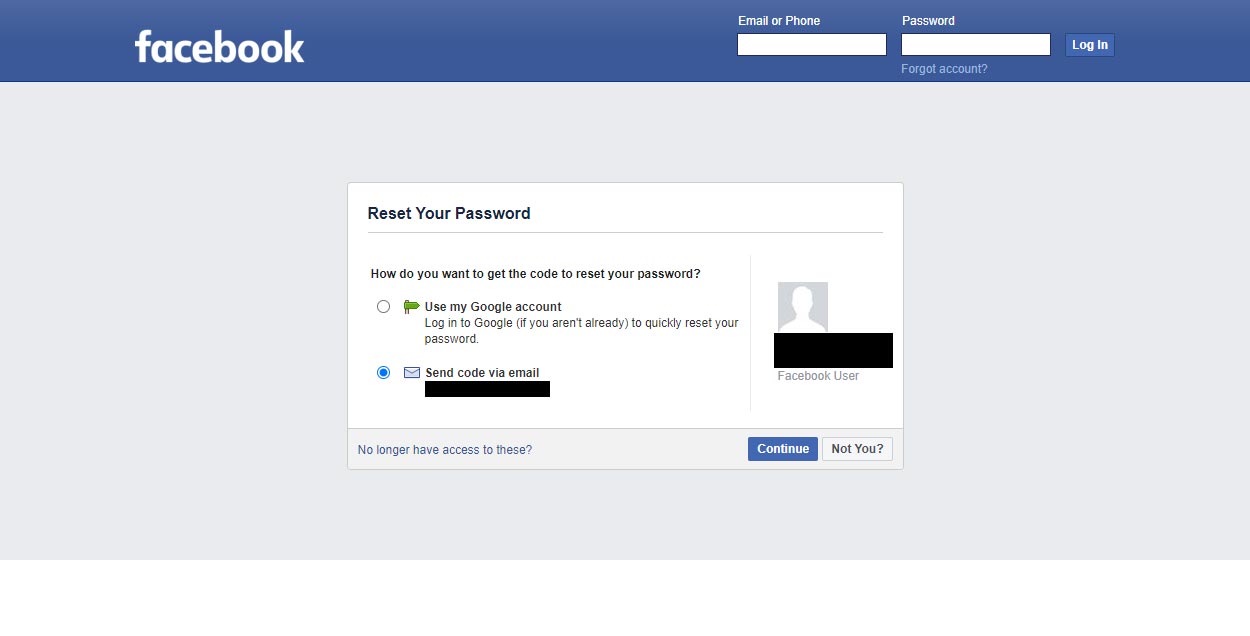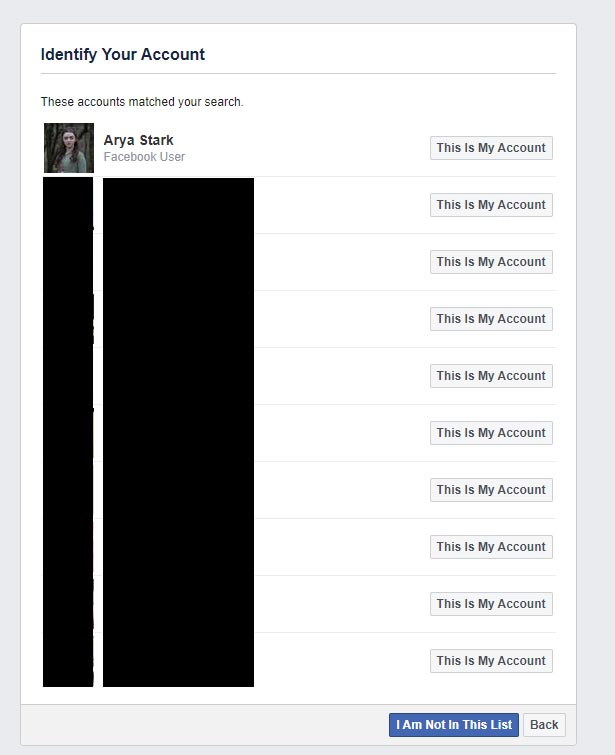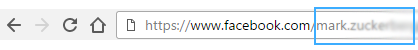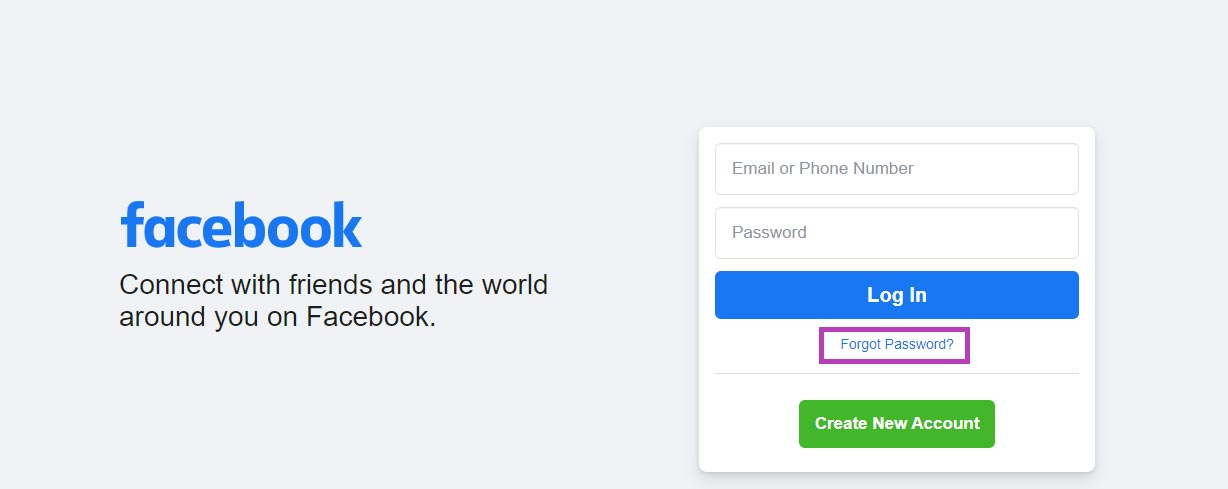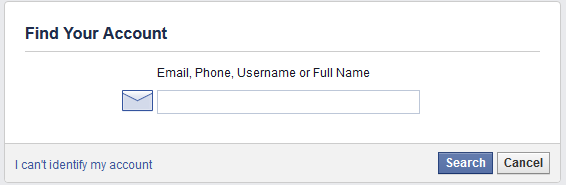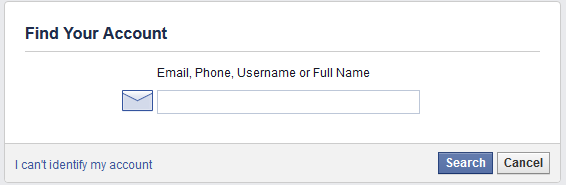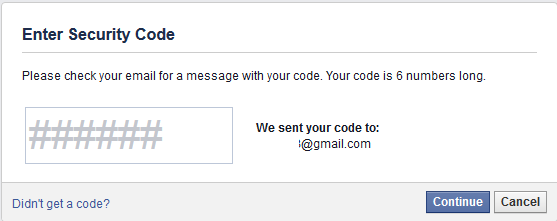This website will teach you how to quicly resolve Facebook login/sign in and password issues.
Facebook is the second most frequented website on the internet, with over 3 billion registered users. It is simple to sign up for and use Facebook, although there may be login complications.
Because mobile devices and computers can store usernames and passwords, users frequently forget their username, name, or email address while attempting to connect to Facebook from another device or browser.
Most individuals check in to Facebook using their email, username, or cell number and are unfamiliar with unique URLs.
Find out how to recover your Facebook account if you forget your username or password, as well as how to resolve the most common issues that users have in facebook login page.
Every Facebook connection is tracked, and you can simply see if someone else has connected to your account by looking at the location and time of the connection.
- Go to the dropdown menu
- Click “Settings”
- In the left column, click “Security”
- Click “Where You’re Logged in”
- You may see your former or active connections, as well as the location, time, and connection devices that were used
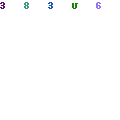
Contents
Facebook recent logins
If you are using a device that has recently been connected to your Facebook account, Facebook may be able to save you time by displaying recent connections. Select your account profile if you see it to instantly log in to your account.
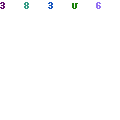
Facebook username incorrect
- Try connecting with your email address or phone number; if both your email address and phone number are registered on Facebook, you can connect even if you forget one.
- If the first step does not resolve the issue, try using your complete name or a nickname that you regularly use. Also, try every cell phone number and email address you’ve ever had.
- If you supplied an email address or phone number and Facebook found a match, choose how you want to get your password reset code, then click Continue.

- If you type a name into the search field, Facebook will display the search results. If you see your profile picture, select This is my account, else pick I’m not in this list.

- If you located your account and chose a way to get your reset code, enter the security code you received and press the Continue button.

- Enter a new password and select Continue. You have successfully changed your password.
- You can also retrieve your facebook username by asking a friend, your username is your personalized Facebook URL, so ask a friend to go to your fb profile and send you username in URL.

Facebook password incorrect (desktop browser)
Passwords should be changed at least once a month, according to experts. Many websites will remind you, if not force you, to change your password. It’s inconvenient since it always seems to happen at the wrong time, but it’s for your safety.
- Because Facebook login passwords are case-sensitive, you should first verify your keyboard.
Before resetting your password, make sure that Caps Lock is not enabled and that Num Lock is enabled. - If your forgotten password is saved in your browser, you can recover it without having to reset it.
- On Google Chrome :
Simply navigate to “chrome:/settings/passwords” (or go to password management option in advanced settings) Click the Facebook entry, then the “display” option to display your password (you will be prompted to enter your Windows password). - On Firefox :
Select Tools, Options, Security, and then the “Saved Passwords” button (Firefox Saved Passwords dialog). , choose the Facebook entry, then select the “Show Passwords” button; the forgotten password will be displayed.
- On Google Chrome :
- If the above actions do not resolve the issue:
- Click on the link just underneath the login password entry area on Facebook’s sign-in page ‘Having trouble?’.

- Enter your email address, cell phone number, username, or full name as it appears in your Facebook account, and then click Search.

- Facebook will inquire as to how you wish to reset your password.:

Reset your Facebook password:
Before you reset, make sure you can access to your email account because an email will be issued to continue managing. - Facebook will send you an email with a confirmation code; simply enter it into the security box.

- After inputting the security code, you must create a new Facebook password. Choose a new password that is simple to remember but strong, using an alphabet, a number, and a special character.
That is the correct and official method of recovering your forgotten access and then setting a new password.
- Click on the link just underneath the login password entry area on Facebook’s sign-in page ‘Having trouble?’.
Reset Facebook password from the app
Here’s how to retrieve your Facebook account whether you have an iOS or Android device..
- Tap Forgot Password on the Facebook login screen.
- Enter a phone number, an email address, your name, or a username.
- Depending on your preferences, select Confirm by email or Confirm by text, and then press Continue.
- Enter the reset password code.
Simply type in your search bar, https://www.facebook.com/help/delete_account then :
- Enter your password
- Enter the security check’s letters and digits
- Then validate.
How can I recover access to my Facebook account if I no longer have access to my mobile phone number?
From another mobile
Just click on the “forgotten account” link.
Enter your name, email address, or phone number, then click “send” and then “no longer have access to this.”
It will guide you through the process. You must submit an id proof to Facebook with complete details from a mail account, regardless of who owns the mail account, or simply create one. If everything is in order, Facebook should send you a password reset email within 2–3 days.
Using your email address
If you use the email address linked with your account, you can retrieve your Facebook account without using your phone number.
To create a Facebook account, you must have an email address or a cell phone number. It’s hard to recover your Facebook account unless you have one of these two pieces of information, and if you’ve forgotten your email or password, Google has made it straightforward to restore your account by using another associated email account or the phone number you used to create it.
You must use the phone number you used to unlock your account to restore it. Google will send an instruction to your devices; click yes, then click the two-digit number that shows on your screen (in Gmail/web browser) to set a new password.
As a result, you can reinstate your Facebook account using your email address.
To restore your account, you must need the phone number you used to create it. Select yes, then click the two-digit number that displays on your computer (in Gmail/web browser) to create a new password.
As a result, you can regain access to your Facebook account by entering your email address.