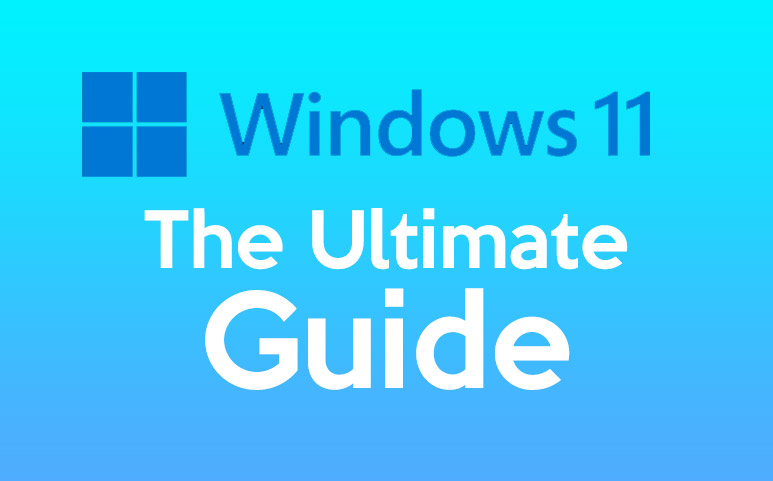Microsoft introduced the next generation of its famous operating system on Thursday, June 24, 2021. Windows 11 is the operating system’s first evolution in nearly six years and will be offered as a free update early fall. After several weeks of teasers and a leaked pre-release version of the new Windows, Microsoft formally unveiled its new operating system on Thursday 24 June. Finally, few surprises awaited. The Sun Valley project is not merely an update to Windows 10; it gave birth to a new era with the release of Windows version 11.
Contents
Windows 11 : Presentation
Microsoft unveiled Windows 11, the next iteration of its operating system, on Thursday, 24 June. For nearly six years, the American computer giant has stopped evolving it. “A turning point in the history of Windows […] the start of a new era of computing in which everything is rebuilt,” Satya Nadella, the group’s CEO, declared. This new version will be available this autumn on new PCs and as a free update for compatible Windows PCs, but a limited number of customers will receive an initial version of Windows 11 through a unique program.
Apart from the visual improvements, the new operating system will enable customers to run Android mobile applications on their desktops via Amazon’s mobile app store. It is also a significant return of widgets. To understand more, browse through our analysis of Windows 11 below.
Visual improvements of Windows 11
We recently had the opportunity to test a pre-release version of Windows 11, and the improvements were mostly cosmetic. Microsoft’s final version, which was introduced today, incorporates the majority of the pieces we previously saw. The design of windows and open tabs has been rounded, and new icons, particularly in the file explorer, have been added. The taskbar has been refocused in a similar fashion to MacOS (although it can still be positioned to the left), and the Start menu has been simplified. Widgets have returned to the PC and can be rearranged as desired, while Microsoft has introduced new themes.
Microsoft had kept several new features under wraps despite the operating system’s leak. With welcome new features like the ability to use a second screen. Disconnecting from the secondary screen will no longer result in an orderly transfer of your windows and applications to the main screen. Windows will be minimized to the taskbar and will reappear when your second screen is connected.
Additionally, to enhance the interface, each virtual desktop created will be entirely customized to represent its intended use. Each virtual desktop can be assigned a theme to help identify them.
Control Panel
To begin, the control panel… This one now features an improved color iconography. Additionally, the menus appear to have been redesigned to be more explicit. Additionally, the path helps you comprehend your current level, which was not always evident on Windows 10.
Iconic applications
File explorer
Finally, significant attention has been paid to the File Explorer. Microsoft, on the other hand, was satisfied to tease it, with only two images appearing briefly in a film. As can be seen, the window benefits from the addition of these new icons with defined black outlines. Additionally, the upper icon strip has been redesigned. Again, these are absent from the version that we were able to obtain.
Windows 11 : Only one major update per year
Microsoft will release fewer significant updates for Windows 11. Each year, in the second half. Monthly bug fixes and other security upgrades will continue to be distributed.
Microsoft has announced the new features of Windows 11, the company’s next major operating system upgrade scheduled for release before the end of the year. A version that will be distributed for free to all Windows 10 users.
The publisher of Redmond has the ability to indicate that with Windows 11, important system updates will be more spaced out than previously, as it will be a case of a single large release every year. The schedule is already in place, with this significant update scheduled for the second part of each year. Smaller updates including bug fixes or critical security updates will continue to be delivered on a monthly cycle, automatically via Windows Update.
We already know that the Home, Pro, Pro for Workstations, and Pro for Education editions of Windows 11 will be supported for 24 months from the date of release, while the Enterprise and Education versions will be supported for 36 months.
Android applications in Windows 11
The Redmond-based company is continuing to expand the Microsoft Store and will eventually provide the most popular software and applications directly through its application store. Microsoft is encouraging developers to promote this trend by offering a 15% commission on purchases and no fees on “in-app” purchases, compared to the competition’s 30% commission in all scenarios.
Amazon app store
A minor novelty, Android applications are now available via the Amazon Appstore, allowing you to download and install Android applications on your PC running Windows 11.
The only stipulation is that you have an Amazon account. As soon as Windows 11 is available, it should be possible to find pre-purchased software on the Appstore.
Other apps
Apart from TikTok, which is currently available as a Microsoft Store app, this post-compilation feature should enable the discovery of a large number of programs that do not exist on Microsoft’s operating system, such as home automation apps.
Finally, Microsoft has been elusive regarding Windows 11’s hardware support. It just stated that it was collaborating closely with AMD, Intel, and Qualcomm on processors, without elaborating on how Windows will manage the hybrid architectures of Intel’s Alder Lake processors, or even on the possibility of supporting ARM SoCs, given Qualcomm’s mention.
Windows 11: Small things in Windows 10 that are disappearing
Windows applications
Microsoft is reducing its applications and integrated features with the release of Windows 11. While some are simply uninstalled, others are available via the Microsoft Store. Here is a summary.
The new operating system also requires a thorough cleanup of the installed software, but also introduces additional limits on Microsoft’s part, most notably in the taskbar.
As a result, the first thing you’ll notice when you boot up your PC after installing the new system is the absence of Cortana. There will be no more “Hello, it’s Cortana!” that awakens you from your nap and amazes those in your immediate vicinity. Cortana has been relocated to the operating system’s back end; the personal assistant no longer even has a taskbar shortcut.
The same is true for Internet Explorer: the venerable browser will remain in Windows 11, but will be well disguised. Its elimination benefits the Edge browser, which provides an Internet Explorer mode for those rare occasions when an IE-compatible browser is required.
Taskbar
The taskbar has also seen some changes. Above all, Microsoft appears to want it to be consistent across all PCs. As a result, it will no longer be able to position it vertically or at the top of the screen; only placement in the center or on the left side of the screen will be permitted, in order to avoid frustrating frequent users.
The freshly added weather and news widgets have been appropriately relocated to the new Windows 11 widget space. The Timeline button, located adjacent to the Start button, is removed throughout the process, as it replicates a functionality available in Microsoft Edge. Finally, some of the previously displayed icons will be removed, and it will be impossible to change the icons displayed next to the clock. Additionally, the ability to view your contacts in the taskbar has been eliminated.
The Start menu is also included. It can no longer be resized or have application folders created. Applications’ dynamic content is removed, and you will no longer see recommended albums on Spotify, for example. As a result, while migrating from Windows 10, any programs or websites that were pinned to the Start menu will be erased.
Thus, Microsoft has performed a massive cleanup session during the transition to Windows 11, eliminating duplication of features and capabilities while also performing a clean sweep of the taskbar and Start menu.