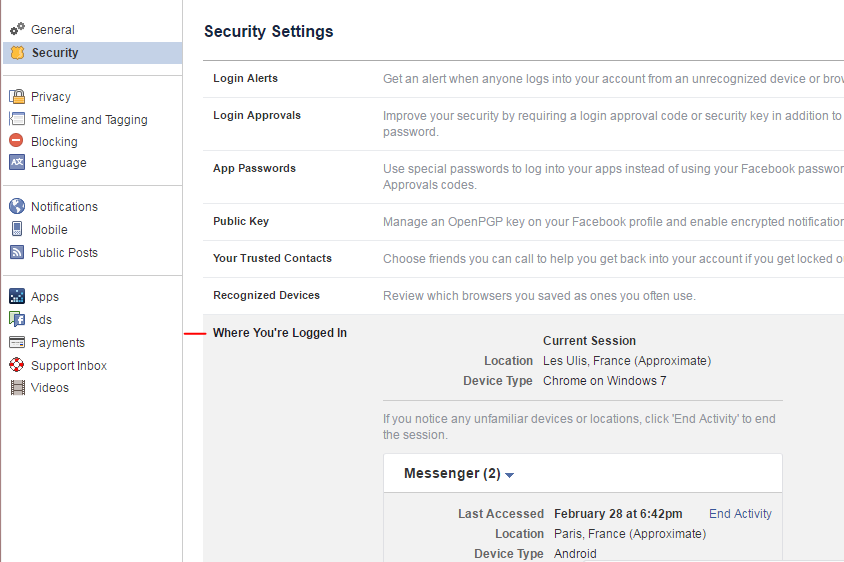This is a good way to find out if other people are signing in to your Facebook account, and knowing the location and timing of those connections !
Check the latest Login to Facebook
Follow these steps,
1. Log into your Facebook account.

2. Go to the dropdown menu, and Click Settings.

3. In the left column, click Security

4. Click Where You’re Logged in. You can view your old or active connections, and view the location, time, and connection devices used.

5. Click End Activity to block an active connection. If you see suspicious connections, stop them and change your password.