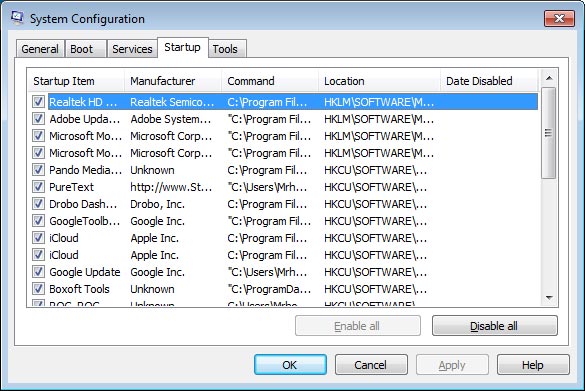Your computer takes too long to turn on ?
This is certainly due to many software programs that have been automatically configured to start your session.
To stop the automatic launches of this software at startup you can:
Contents
Tip 1 : msconfig
Regularly check the settings of your computer with the msconfig / boot command (for the courageous and chilly of the download)
- Click Start
- Execute
- Write “msconfig “
- Typing Entry:
- Go to “startup” tab
- Uncheck unnecessary programs (Be careful not to stop the automatic launch of programs that you use regularly)
- Press “OK”
- The next time you restart, programs will no longer start automatically

Tip 2 : CCleaner
CCleaner allows you to manage your Startup programs. You can enable/disable which program to be set to run at windows startup instead of using msconfig
- Download and execute CCleaner
- Click on “Tools” tab
- Click on “Startup” button
- Uncheck unnecessary programs (Be careful not to stop the automatic launch of programs that you use regularly)
- Press “OK”
- The next time you restart, programs will no longer start automatically
This program is compatible with Windows XP, Windows Vista, Windows 7, Windows 8, Windows 10 Windows Server 2003 and 2008.
Link : CCleaner