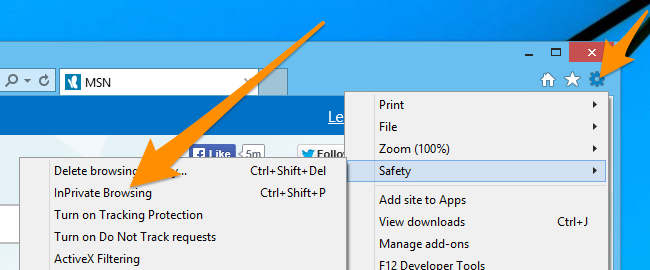Microsoft Edge is a popular web browser that offers a wealth of features to help you get the most out of your browsing experience. Whether you’re looking for a way to streamline your online forms, protect your privacy, or simply stay organized, Edge has you covered. In this article, we’ll reveal 26 hidden secrets and tips that will help you get the most out of your Microsoft Edge browser. From the SmartScreen Filter that protects you from online security threats, to the Reading Mode that provides a clean and clutter-free browsing experience, these tips will help you improve your overall browsing experience. So whether you’re a long-time Edge user or just starting out, keep reading to discover all the hidden gems that Edge has to offer.
Contents
InPrivate Browsing: Edge’s Secret Mode for Anonymous Browsing
InPrivate Browsing is a feature in Microsoft Edge that allows you to browse the web anonymously. This mode doesn’t save your browsing history, temporary internet files, or cookies. To open an InPrivate Browsing window, click on the three dots in the upper right corner of the browser and select “New InPrivate window”. This feature is useful for when you don’t want your browsing activity to be tracked or recorded.
Speed Dial Folders: Organize Your Favorite Websites in Edge
Speed Dial is a feature in Edge that allows you to save your favorite websites for quick access. You can create folders and organize your saved websites, making it easy to find what you’re looking for. To add a website to your Speed Dial, click on the star icon in the address bar, and select “Add to favorites”. From there, you can choose to add the website to a new or existing folder.
Better Battery Life with Edge
Microsoft Edge has been optimized to use less battery power than other browsers, so you can browse for longer on your laptop or tablet. Edge uses Microsoft’s advanced rendering engine, Chakra, to ensure a smooth and fast browsing experience while consuming less battery life.
Clean Reading View for a Better Browsing Experience
Edge’s reading view removes clutter from a web page, making it easier to read articles. You can activate reading view by clicking on the book icon in the address bar. This view strips away ads, sidebars, and other distractions, allowing you to focus on the content of the page.
Cross-Device Syncing with Microsoft Edge
Microsoft Edge allows you to sync your favorites, reading lists, and browsing history across all of your devices. To do this, you need to sign in with your Microsoft account. This feature makes it easy to pick up where you left off on another device.
Take Notes Directly on Webpages with Web Note
Web Note is a feature in Edge that allows you to take notes right on a webpage. You can add text, highlight text, and even draw on the page. To access Web Note, click on the Web Note icon in the address bar. Your notes are saved and can be accessed later from the Hub View in Edge.
Dark Mode: A More Comfortable Browsing Experience
Edge has a built-in dark mode that reduces the amount of bright light your eyes are exposed to. This feature can be turned on in the settings menu under “Appearance”. Dark mode is easier on your eyes, especially in low light conditions, and can help reduce eye strain.
Translate Web Pages with Edge’s Built-in Translator
Edge has a built-in language translator that can translate web pages into over 60 different languages. To use this feature, click on the translation icon in the address bar. This feature is useful for when you come across a web page in a language you don’t understand.
Earn Rewards for Using Microsoft Edge with Microsoft Rewards
Microsoft Rewards is a program that rewards you for using Microsoft Edge. You can earn points for searching the web, shopping online, and more. These points can be redeemed for rewards such as gift cards, movies, and games. To participate in Microsoft Rewards, you need to sign up with your Microsoft account.
Securely Save Passwords with Edge’s Password Manager
Edge has a password manager that securely saves your passwords so you don’t have to remember them. This feature also helps you generate strong passwords for your online accounts. To access your saved passwords, click on the three dots in the upper right corner, and select “Settings”. From there, you can go to “Profile” and then “Passwords”. You can also use this feature to see if your saved passwords have been involved in a data breach.
Improved Performance with Edge’s Advanced Rendering Engine
Microsoft Edge uses Microsoft’s advanced rendering engine, Chakra, for improved performance and speed. This engine allows for fast and efficient rendering of web pages, resulting in a smooth and seamless browsing experience.
Hub View: A Central Location for Your Browsing Information
The Hub View in Edge is a central location for all of your browsing information. You can access your favorites, reading list, history, downloads, and books from this view. To access the Hub View, click on the hub icon in the address bar. This feature makes it easy to keep track of your browsing activity.
Organize Information from the Web with Edge’s Collections Feature
Edge’s Collections feature allows you to gather and organize information from the web into a single, shareable file. This feature is useful for when you’re doing research or gathering information for a project. To use Collections, click on the Collections icon in the address bar. You can add web pages, images, and notes to your Collection, and you can even share it with others.
Pinned Sites for Quick and Easy Access
Edge allows you to pin websites to the taskbar for quick and easy access. To pin a site, go to the website you want to pin and right-click on the tab. From there, select “Pin to taskbar”. This feature is useful for when you frequently visit a particular website and want to access it quickly.
Instantly Translate Websites with Microsoft Edge’s Translation Feature
“Translate Websites Effortlessly with Microsoft Edge’s Built-In Translation Feature”
Microsoft Edge has a built-in translation feature that allows you to instantly translate websites into your preferred language. To use this feature, simply right-click on a web page and select “Translate this page”. Edge will then automatically translate the page into your preferred language. This feature is especially useful for when you come across a website that’s not in your native language.
Use Microsoft Edge’s Inking Feature to Draw and Take Notes on Web Pages
“Get Creative with Microsoft Edge’s Inking Feature – Draw and Take Notes on Web Pages”
Microsoft Edge’s inking feature allows you to draw and take notes directly on web pages. This feature is useful for when you want to make annotations or highlight important information on a web page. To use the inking feature, simply click on the Web Note icon in the address bar and start drawing or taking notes. You can also save your notes for future reference.
“Share Your Favorite Websites Instantly with Microsoft Edge’s Sharing Feature”
Microsoft Edge’s sharing feature allows you to quickly share websites with others. To use this feature, simply click on the sharing icon in the address bar and select how you want to share the website. You can share it via email, social media, or even send it directly to another device. This feature is useful for when you want to share a website with someone quickly and easily.
Browse in Private Mode with Microsoft Edge’s InPrivate Browsing
“Protect Your Privacy with Microsoft Edge’s InPrivate Browsing Feature”
Microsoft Edge’s InPrivate Browsing feature allows you to browse the web without leaving any trace of your activity. To use this feature, simply click on the three dots in the upper-right corner of Edge, then select “New InPrivate Window”. When you browse in InPrivate mode, Edge will not save your history, cookies, or temporary files. This feature is useful for when you want to keep your browsing activity private.
Customize Your Microsoft Edge Start and New Tab Pages
“Make Microsoft Edge Your Own with Customizable Start and New Tab Pages”
Microsoft Edge allows you to customize your start and new tab pages to fit your needs. You can choose from a variety of backgrounds, or even use your own custom background. To customize your start and new tab pages, go to the Edge settings and select “Customize”. From there, you can choose your background, customize your favorites, and even change the size of your tiles.
“Organize and Share Your Favorite Websites with Microsoft Edge’s Favorites Feature”
Microsoft Edge’s Favorites feature allows you to save and share your favorite websites. To use this feature, simply click on the star icon in the address bar and select “Add to favorites”. You can then organize your favorites into folders and even share them with others. This feature is useful for when you want to quickly access your favorite websites and share them with others.
Save and Read Websites Later with Microsoft Edge’s Reading List
“Save and Read Websites Later with Microsoft Edge’s Reading List Feature”
Microsoft Edge’s Reading List feature allows you to save websites for later reading. To use this feature, simply click on the book icon in the address bar and select “Add to reading list”. You can then access your reading list from the Hub View and read the websites at your leisure. This feature is useful for when you want to save websites
or later reading, but don’t have time to read them right away.
Save Time with Microsoft Edge’s Quick Tab View
“Quickly Switch Tabs with Microsoft Edge’s Quick Tab View Feature”
Microsoft Edge’s Quick Tab View feature allows you to quickly switch between tabs without having to leave the page you’re on. To use this feature, simply click on the tab icon in the upper-right corner of Edge, or press “Ctrl + Q”. This will bring up a thumbnail view of all your open tabs, making it easy to switch between them. This feature is useful for when you have multiple tabs open and want to switch between them quickly.
Save Money with Microsoft Edge’s Shopping and Coupon Features
“Save Money with Microsoft Edge’s Built-In Shopping and Coupon Features”
Microsoft Edge has a built-in shopping and coupon feature that allows you to save money when shopping online. The feature will automatically show you the latest coupons and deals when you visit a shopping website. To use this feature, simply click on the shopping bag icon in the address bar and select “Coupons”. You can then choose from the available coupons and deals to save money on your purchase.
Enhance Your Security with Microsoft Edge’s Tracking Prevention Feature
“Protect Your Privacy with Microsoft Edge’s Tracking Prevention Feature”
Microsoft Edge’s Tracking Prevention feature allows you to control the tracking of your data while browsing the web. The feature blocks trackers that collect your data and send it to third-party companies. To use this feature, simply go to the Edge settings and select “Privacy & services”. From there, you can choose the level of tracking prevention that you want. This feature is useful for enhancing your security and protecting your privacy online.
Customize Your Microsoft Edge Keyboard Shortcuts
“Save Time with Customizable Keyboard Shortcuts in Microsoft Edge”
Microsoft Edge allows you to customize your keyboard shortcuts to fit your needs. This can save you time and effort when using Edge. To customize your keyboard shortcuts, go to the Edge settings and select “Keyboard shortcuts”. From there, you can add, edit, or remove keyboard shortcuts to make using Edge easier and more efficient.
Synchronize Your Microsoft Edge Data Across Devices
“Stay Connected with Microsoft Edge’s Data Synchronization Feature”
Microsoft Edge’s data synchronization feature allows you to keep your data in sync across all of your devices. To use this feature, simply sign in to your Microsoft account in Edge. Your favorites, reading list, and other data will then be synced across all of your devices. This feature is useful for when you want to access your data on multiple devices, or when you want to keep your data in sync across devices.
Boost Productivity with Microsoft Edge’s Set Aside Tabs Feature
“Maximize Productivity with Microsoft Edge’s Set Aside Tabs Feature”
Microsoft Edge’s Set Aside Tabs feature allows you to temporarily save tabs for later use. This can help you stay focused and minimize distractions while you work on other tasks. To use this feature, simply right-click on a tab and select “Set aside tabs”. Your tabs will be saved for later and you can easily access them by clicking on the “Tabs you’ve set aside” button. This feature is perfect for when you want to focus on one task at a time and keep other tabs organized for later.
Save Time with Microsoft Edge’s Web Capture Feature
“Easily Capture Webpages with Microsoft Edge’s Web Capture Feature”
Microsoft Edge’s Web Capture feature allows you to easily capture screenshots of webpages. This can save you time and effort when you want to save a webpage for later use. To use this feature, simply click on the Web Capture icon in the address bar and select “Save full page”. Your screenshot will then be saved to your device for later use.
Save Space with Microsoft Edge’s Data Saver Feature
“Reduce Data Usage and Save Space with Microsoft Edge’s Data Saver Feature”
Microsoft Edge’s Data Saver feature allows you to reduce data usage and save space when browsing the web. The feature compresses images and videos to reduce data usage and load times. To use this feature, simply go to the Edge settings and select “Data Saver”. From there, you can turn the feature on and start saving data and space while browsing the web.
Customize Your Microsoft Edge Theme
“Add a Personal Touch to Your Browser with Microsoft Edge’s Custom Theme Feature”
Microsoft Edge allows you to customize the theme of your browser to add a personal touch. You can choose from a variety of themes, or you can create your own custom theme by uploading an image. To use this feature, simply go to the Edge settings and select “Themes”. From there, you can choose a theme or create your own custom theme.
Speed Up Your Browsing with Microsoft Edge’s FastStart Feature
“Accelerate Your Browsing with Microsoft Edge’s FastStart Feature”
Microsoft Edge’s FastStart feature allows you to speed up your browsing by preloading websites. The feature preloads the websites you frequently visit, making it faster and more convenient for you to access them. To use this feature, simply go to the Edge settings and select “FastStart”. From there, you can turn the feature on and start experiencing faster browsing.
Save Time with Microsoft Edge’s Profile Switching Feature
“Easily Switch Between User Profiles with Microsoft Edge’s Profile Switching Feature”
Microsoft Edge’s Profile Switching feature allows you to easily switch between multiple user profiles. This can be useful for when you want to switch between personal and work profiles, or when you want to share your device with someone else. To use this feature, simply click on your profile picture in the upper-right corner of Edge and select “Switch profile”. You can then choose the profile you want to switch to.
Customize Your Microsoft Edge Start Page
“Personalize Your Microsoft Edge Start Page with Customizable Features”
Microsoft Edge allows you to customize your start page to fit your needs. You can choose what information you want to see on your start page, such as top sites, news, and weather. To use this feature, simply go to the Edge settings and select “Startup”. From there, you can choose what information you want to see on your start page and customize it to your liking
Stay Secure with Microsoft Edge’s SmartScreen Filter
“Protect Your Online Security with Microsoft Edge’s SmartScreen Filter”
Microsoft Edge’s SmartScreen Filter helps protect you from online security threats by checking websites for malicious content. If a website is identified as unsafe, the SmartScreen Filter will block you from accessing it. This helps prevent you from accidentally downloading malware or visiting phishing sites. To use this feature, simply go to the Edge settings and turn on the SmartScreen Filter.
Get a Better Browsing Experience with Microsoft Edge’s Reading Mode
“Enhance Your Browsing Experience with Microsoft Edge’s Reading Mode”
Microsoft Edge’s Reading Mode provides a clean and clutter-free browsing experience by removing ads and other distractions from webpages. This makes it easier to focus on the content you want to read. To use this feature, simply click on the Reading Mode icon in the address bar and the webpage will be reformatted for easy reading.
Save Time with Microsoft Edge’s Collections Feature
“Streamline Your Browsing with Microsoft Edge’s Collections Feature”
Microsoft Edge’s Collections feature allows you to save webpages, images, and other content in one place for later use. This can save you time and effort when you’re researching or gathering information. To use this feature, simply click on the Collections icon in the address bar and select “Add to collection”. You can then organize and access your saved content at any time.
Stay Organized with Microsoft Edge’s Tab Groups Feature
“Easily Organize Your Tabs with Microsoft Edge’s Tab Groups Feature”
Microsoft Edge’s Tab Groups feature allows you to organize your tabs into groups for easier navigation. This can be useful for when you have multiple tabs open for different tasks or projects. To use this feature, simply right-click on a tab and select “Add to new group”. You can then name your group and easily access your tabs in one place.
Save Time with Microsoft Edge’s Auto-Fill Feature
“Streamline Your Online Forms with Microsoft Edge’s Auto-Fill Feature”
Microsoft Edge’s Auto-Fill feature allows you to quickly fill in online forms with your saved information. This can save you time and effort when filling out repetitive information such as your name, address, and email. To use this feature, simply go to the Edge settings and select “Auto-Fill”. From there, you can enter your information and turn on the Auto-Fill feature.
Stay Safe with Microsoft Edge’s Tracking Prevention Feature
“Protect Your Privacy with Microsoft Edge’s Tracking Prevention Feature”
Microsoft Edge’s Tracking Prevention feature helps protect your privacy by blocking trackers from collecting information about your online activities. This can help prevent advertisers from tracking your online behavior and improve your overall online privacy. To use this feature, simply go to the Edge settings and select “Tracking Prevention”. From there, you can choose your preferred tracking prevention level.
In conclusion, Microsoft Edge is a feature-rich web browser that offers a wealth of features to help you get the most out of your browsing experience. From the SmartScreen Filter that protects you from online security threats, to the Reading Mode that provides a clean and clutter-free browsing experience, these tips will help you improve your overall browsing experience. Whether you’re a long-time Edge user or just starting out, utilizing these secrets and tips can help you take your browsing experience to the next level.
Additionally, Edge’s Collections feature allows you to save webpages, images, and other content in one place for later use. This can save you time and effort when you’re researching or gathering information. The Tab Groups feature allows you to organize your tabs into groups for easier navigation, making it easier to keep track of your online activities. And with the Auto-Fill feature, you can quickly fill in online forms with your saved information, saving you time and effort when filling out repetitive information.
Privacy is also a big concern for many people when browsing the web, and Edge’s Tracking Prevention feature helps protect your privacy by blocking trackers from collecting information about your online activities. This can help prevent advertisers from tracking your online behavior and improve your overall online privacy.
In short, Microsoft Edge offers a wide range of features that can help you streamline your browsing experience, protect your privacy, and stay organized. Whether you’re a power user or just starting out, utilizing these secrets and tips can help you get the most out of your Edge browser. So if you’re looking to improve your browsing experience, give Microsoft Edge a try and discover all the hidden gems it has to offer.