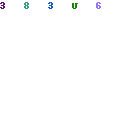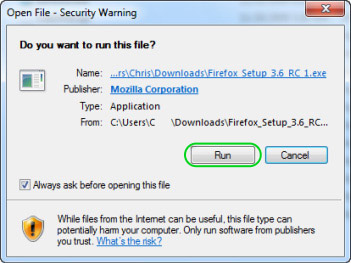Want to download and install Mozilla Firefox without risk to the safety of your device?
Follow these few steps and it will be easy
Contents
What is Firefox ?
Firefox is a free web browser which was found by Mozilla foundation. It is one of the most popular and most widely used web browsers of the world. In many countries, firefox is used as the most trusted browser. People use it as desktop browser in many countries. People using other web brower have recently switched to firefox because of its high speed. This browser is suitable for windows, Mac and Linux operating system.
How to download Firefox ?
Downloading the firefox is very easy and simple process from Mozilla official website : https://www.mozilla.org. It can be downloaded for free. However downloading firefox for desktop or android is not similar.
How to download firefox for computer :
Before going to download firefox for your computer you need to be sure that your operating system does support Mozilla firefox web browser.
Here are the simple steps to download firefox in your computer :
- First you need to search the firefox page on https://www.mozilla.org/en-US/firefox/new/# in any browser.

Once it is opened, you will see the ‘Free download’ button. If automatic download doesn’t start, you need to click on that button. - After clicking there, you will notice a notification bar asking you whether to run the file or to save it in the computer.
- If you click the ‘run’ button, then the process of downloading starts automatically. If you click the save button, then the file will be saved in your computer and you need to open it later.

- After the downloading is completed, click the install button to install it.

- However, before installation you may be asked for the type of installation you want to make. Installation may be standard or custom. In standard installation, installation is done with all the inbuilt functions and features there in firefox. It’s an automatic process. On the other hand in custom installation, you need to choose everything, like where to keep the firefox icon in your computer, whether to make Mozilla firefox as your default browser or not etc. It can be installed according to your choice. If you make firefox the default browser, then whenever you search something in internet then it will be automatically opened with firefox.
- After installation is completed, you can browse in firefox.
This is how firefox is downloaded and installed in computer.
Firefox for mobile :
In order to install firefox web browser in your mobile you need to go to the ‘google play store’ and search for Mozilla firefox. After that you simply tap the install button.
It requires your permission to download.
After getting the permission, download gets started. When downloading is completed, click the open button to work on it.
Be secured :
One should be very careful while working on internet. Hence to be safe and secured, always install the latest version of firefox. Older versions of firefox may not work properly or cannot be opened in all operating system. Thus before going to download Mozilla firefox, be sure about the version.53.0 is the name of the latests version of firefox.
Firefox tips and tricks
It has many new inbuilt features which have given it a new look as well as popularity among the avid user of internet. However firefox gives much better result, if we follow some secret tips and tricks.
What are these Tips and tricks?
These are nothing but some inbuilt features of firefox which makes browsing easier for us. These tips include some short cut keys and some other characteristic features of firefox. These short cut keys make browsing in firefox easy and satisfying.
Shortcut keys:
There are some shortcut keys in firefox which can be used by the user of firefox in order to save time. Following are some of the short cut keys…
- Ctrl+ T to open a new tab
- Ctrl +W to close tab
- Ctrl +F to find
- Ctrl +R to reload a page
- Ctrl+ N to open new browser
- Ctrl+ H to view the browsing history
- Ctrl + P to print a page
- Ctrl + to increase the text size
- Ctrl- to decrease the text size
- Shift Spacebar to scroll the page.
- F5 to refresh a page
- Esc to stop a file from downloading
- You may scroll up and scrolls down the pages by simply pressing shift +spacebar at a time.
These are some example of mostly used short cut keys of firefox.
Apart from this, firefox web browser has some other features too. These are as follows…
Control over control panel:
In firefox we can customize the control panel as well as the background theme of the desktop. Control panel is a place where all the important icons of the files are stored. In firefox, you can organize these icons of the control panel. In order to do this, you need to go to the firefox menu and select the customize button. From here you can change the theme of the firefox browser too.
Multiple websites:
In firefox, you can open multiple websites at a time. For this one needs to go the Menu and select option. Here one can load as many URLs as they want.
Quick search
In firefox, you can search his or her subject by simply writing a keyword related to that topic on the address bar of the browser.
Master password
The most important feature of firefox is that it can create a master password. Like many other web browser firefox too can remember the password and thus one can easily see the important document in your computer in your absence. Thus in order to prevent it one can create a master password by going to the firefox menu. There you need to choose option and then need to go to security. There one can easily create a Master password.
Thus these are some firefox tips and tricks one should know before going to browse in firefox.