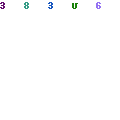 There are several important factors to consider when buying a new computer. Here are some tips to help you make an informed decision:
There are several important factors to consider when buying a new computer. Here are some tips to help you make an informed decision:
Contents
Determine your needs
Think about what you’ll be using your new computer for. If you just need a basic computer for web browsing and word processing, you can get away with a less expensive model. But if you need a powerful machine for gaming or video editing, you’ll need to spend more.
Here are some additional things to consider when determining your needs:
- Operating system: Do you want a Windows-based PC or a Mac?
- Processor: How fast of a processor do you need?
- Memory: How much RAM do you need?
- Storage: Do you need a lot of storage space for things like photos and videos?
- Display: Do you need a high-resolution display for things like graphic design or video editing?
- Portability: Do you need a laptop that you can take with you on the go, or are you looking for a desktop computer to use at home?
- Peripherals: Do you need to purchase any additional peripherals, such as a monitor, keyboard, or mouse?
- Budget: How much are you willing to spend on a new computer?
Consider the operating system
There are several operating systems to choose from when you buy a computer in 2023, each with its own strengths and weaknesses. Some popular choices include Microsoft Windows, MacOS, and Linux.
Windows is a popular choice for many users because it is user-friendly and has a large selection of software available. It is also the most widely used operating system, so it is easy to find support and troubleshooting resources.
MacOS is the operating system that comes pre-installed on Apple computers. It is known for its sleek design and intuitive interface. MacOS is generally considered to be more stable and secure than Windows, although it has a smaller selection of software available.
Linux is a free and open-source operating system that is known for its flexibility and security. It is often used by developers and technical users, but it can also be a good choice for general use. There are many different versions of Linux available, so you can choose one that meets your needs and preferences.
Ultimately, the best operating system for you will depend on your specific needs and preferences. It may be helpful to do some research and try out different operating systems to see which one you like best.
Pay attention to the processor
The processor (also known as the central processing unit, or CPU) is an important component to consider when buying a computer. It is responsible for executing most of the instructions that a computer follows, so a faster processor will generally lead to better performance.
When shopping for a computer, you should pay attention to the type and speed of the processor. Some common processor brands include Intel and AMD. Within each brand, there are different models with varying performance levels. In general, a more powerful processor will be able to handle more complex tasks and run faster.
In addition to the processor brand and model, you should also consider the clock speed of the processor. The clock speed is measured in GHz (gigahertz) and refers to how many instructions the processor can execute per second. A higher clock speed generally means that the processor will be faster.
It is also important to consider the number of cores the processor has. A core is a separate processing unit within the processor, and having multiple cores allows the processor to work on multiple tasks at the same time. This can be particularly useful for tasks that can be parallelized, such as video rendering or scientific simulations.
In summary, when buying a computer, you should pay attention to the type and speed of the processor, as well as the number of cores it has. A more powerful processor with a higher clock speed and more cores will generally lead to better performance.
Look at the amount of RAM
Random Access Memory (RAM) is a type of memory that allows your computer to access data quickly. The more RAM you have, the faster your computer will be able to run.
When choosing the amount of RAM for a computer, it’s important to consider the needs of the user and the tasks the computer will be used for. In general, more RAM can help a computer run more smoothly and efficiently, particularly if it is being used for resource-intensive tasks such as gaming or video editing. However, it’s important to strike a balance between the cost of the RAM and the benefits it will provide.
Here are a few things to consider when deciding on the amount of RAM for a new computer:
- Operating system: The minimum amount of RAM required for different operating systems can vary. For example, Windows 10 may require a minimum of 2 GB of RAM, but 4 GB is recommended for optimal performance.
- Applications and programs: The amount of RAM you’ll need will depend on the programs and applications you use. For example, if you’re a gamer, you’ll likely want at least 8 GB of RAM. If you’re using the computer for video editing, you may need even more.
- Budget: The cost of RAM can vary significantly, so it’s important to consider your budget when deciding on the amount of RAM to purchase.
In general, 8 GB of RAM is a good starting point for most users in 2023. This should be sufficient for most tasks, such as web browsing, office applications, and light video editing. If you’re a power user or gamer, you may want to consider 16 GB or more.
Storage is important
You’ll need a place to store all of your files, so make sure the computer you choose has enough storage space.
Storage is an important factor to consider when buying a computer in 2023 because it determines how much data you can save and access on your computer. The more storage a computer has, the more files, documents, photos, and other data you can store on it. If you have a lot of data that you need to access quickly, or if you want to store a large number of high-resolution photos or videos, you will want to make sure that your computer has sufficient storage to meet your needs. Additionally, having enough storage can be important for running certain applications and programs, as they may require a certain amount of storage in order to function properly.
In general, solid state drives (SSDs) are faster, lighter, more durable, and more energy efficient than traditional hard disk drives (HDDs). However, HDDs are usually less expensive and have larger storage capacities.
So, if speed and performance are important to you and you can afford it, an SSD is generally the better choice. If you need a lot of storage space and cost is a concern, an HDD may be the better choice.
It’s also worth noting that many PCs now come with both an SSD and an HDD, with the SSD being used for faster access to frequently used files and the HDD being used for longer-term storage of less frequently used files. This can provide a good balance of speed and capacity.
Consider the graphics card
If you plan on playing games or doing other graphics-intensive tasks, you’ll want a computer with a good graphics card. Look for one with at least 2GB of dedicated memory.
It’s difficult to make specific recommendations about which graphics card to choose, as it will depend on your budget and your specific needs. In general, you should consider the following factors when choosing a graphics card:
- Performance: The most important factor for many people is the graphics card’s performance. You’ll want to choose a card that is powerful enough to run the games and other applications you plan to use.
- Compatibility: Make sure that the graphics card you choose is compatible with your PC’s hardware and operating system.
- Price: Graphics cards can range in price from under $100 to over $1,000, so it’s important to consider your budget when making your decision.
- Brand: Some of the most well-known brands in the graphics card market include NVIDIA and AMD. Both of these companies make a wide range of graphics cards, so you’ll want to do some research to determine which one is right for you.
In general, it’s a good idea to choose a graphics card that is powerful enough to meet your needs, but not so powerful that it exceeds your budget.
Think about the display
There are several factors to consider when choosing a display for your PC:
- Resolution: A higher resolution display will give you a crisper and clearer image, but will also require more graphics processing power to run smoothly.
- Refresh rate: A higher refresh rate means that the display is refreshed more frequently, resulting in a smoother image. This is particularly important for gaming or other applications where visual fluidity is important.
- Panel type: There are several types of panels that are used in displays, including IPS, TN, and VA. Each has its own advantages and disadvantages, such as viewing angles and color accuracy.
- Size: Larger displays can be more immersive, but may be more difficult to see small text or details on.
- Other features: Some displays may come with additional features such as HDR support, G-Sync or FreeSync support, or built-in speakers.
It’s also a good idea to consider the overall quality of the display, as well as any warranties or return policies that may be available.
Don’t forget about the peripherals
When purchasing a PC in 2023, you should consider the following peripherals:
- Keyboard: Look for a keyboard that is comfortable to type on and has features such as backlighting, programmable keys, and a numeric keypad.
- Mouse: Consider a mouse with a comfortable grip, adjustable sensitivity, and customizable buttons.
- Monitor: Look for a high-resolution monitor with a large screen size and a fast refresh rate.
- Headset: If you plan on using your PC for gaming or communication, look for a headset with clear audio and a comfortable fit.
- Speaker system: If you want to enhance your audio experience, consider purchasing a speaker system with good sound quality and a wide range of volume control.
- Printer: Consider purchasing a printer with good print quality and connectivity options such as WiFi and mobile printing.
- Webcam: If you plan on using your PC for video conferencing, look for a webcam with high resolution and clear audio.
Overall, it’s important to consider your specific needs and budget when purchasing peripherals for your new PC.
By considering these factors, you should be able to find a computer that meets your needs and fits your budget.
